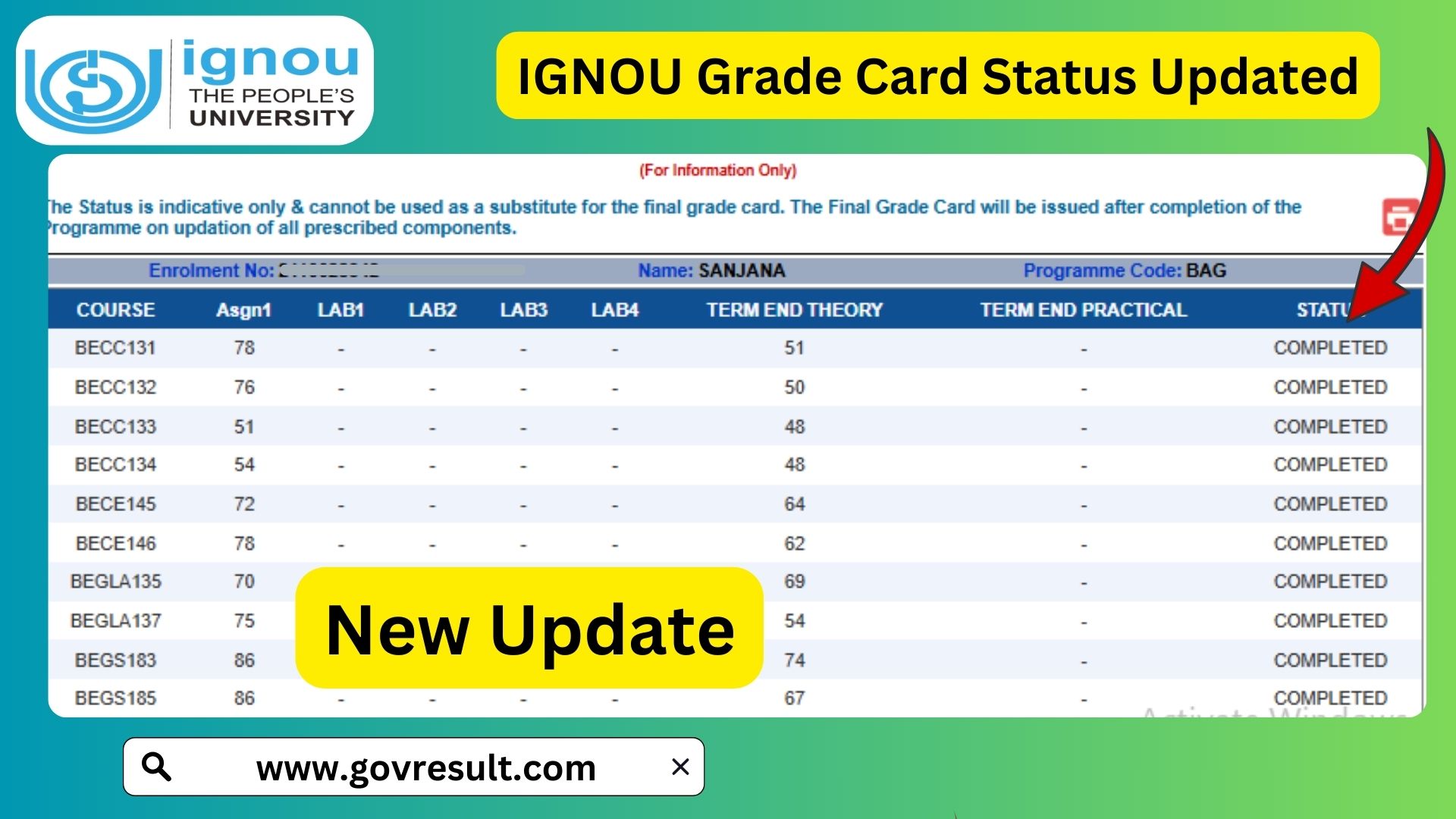IGNOU Grade Card 2024-25: The Indira Gandhi National Open University (IGNOU) is one of the largest and most recognized open universities in India, offering a wide range of undergraduate, postgraduate, diploma, and certificate programs. With its flexible learning approach and vast network of students, it has become the preferred choice for those seeking higher education through distance learning.
For students pursuing various courses through IGNOU, the Grade Card plays a crucial role in monitoring their academic progress. It serves as an official document that displays the grades or marks awarded to students in the exams conducted by the university. In this article, we will take an in-depth look at the IGNOU Grade Card for the academic year 2024-25, including how to check it, its importance, and key aspects that every student should know.
What is an IGNOU Grade Card?
An IGNOU Grade Card is an essential document that provides a summary of the marks or grades obtained by a student in each of the subjects or courses they have completed in their program. The Grade Card serves as a performance report and helps students track their academic achievements throughout their studies at the university.
The Grade Card is updated after each examination cycle, and it reflects the student’s performance in assignments, theory exams, and practical exams (if applicable). It also indicates the status of the student’s course completion, including whether they have successfully completed all the requirements for a particular course.
Why is the IGNOU Grade Card Important?
The Grade Card is not just a record of a student’s performance, but it also plays an essential role in the following areas:
- Progress Monitoring: The Grade Card helps students track their academic progress and see how they are performing in their courses.
- Eligibility for Next Semester: The Grade Card is used by the university to verify whether a student has passed the exams and completed the requirements to move to the next semester or academic year.
- Revaluation and Rechecking: If a student is dissatisfied with the grades or marks received, they can apply for revaluation or rechecking of their answer scripts. The Grade Card plays a crucial role in this process.
- Eligibility for Certification: For students pursuing diploma, degree, or postgraduate programs, the Grade Card serves as proof of academic achievement and is required to obtain the final degree or certificate.
- Employment and Further Studies: In many cases, students need to present their Grade Cards when applying for jobs or seeking admission to higher education programs. Therefore, maintaining an accurate record of their grades is essential.
Components of an IGNOU Grade Card
The IGNOU Grade Card consists of several important components that provide a clear overview of a student’s academic performance. These include:
- Student Information: This section contains the student’s personal details, such as the enrollment number, name, program code, and semester information.
- Course/Subject Details: This section lists all the courses or subjects the student has enrolled in, along with their respective codes.
- Marks Obtained: The Grade Card displays the marks or grades obtained by the student in the theory exams, practical exams (if applicable), and assignments for each course.
- Status of the Course: This section indicates whether the student has successfully completed the course (pass) or has failed.
- Overall Grade: The final grade or percentage achieved by the student in all the courses of the program.
- Date of Issue: The Grade Card is typically issued after the results of the examination are declared, and it includes the date of issue for reference.
How to Check Your IGNOU Grade Card 2024-25?
To check the status of your IGNOU Grade Card, you need to follow these simple steps:
- Visit the Official Website: The official IGNOU Grade Card portal can be accessed by visiting the following link: Check your IGNOU Grade Card Status
- Enter Enrollment Number: Once you are on the Grade Card page, enter your Enrollment Number in the provided field. Make sure that the number is correct, as it is the primary identifier for accessing your Grade Card.
- Select Your Program Code: After entering your Enrollment Number, select the program you are enrolled in from the dropdown menu. The list of programs includes Undergraduate, Postgraduate, Diploma, and Certificate programs.
- Submit and View Your Grade Card: After entering all the required details, click on the ‘Submit’ button to view your Grade Card. The Grade Card will display the marks/grades of all the courses you have appeared for.
- Download and Print: Once you have accessed your Grade Card, you can download and print it for your records. It is advised to keep a copy of the Grade Card for future reference.
Important Things to Remember
- Incomplete Grade Card: If your Grade Card does not show the final grades or if the status is incomplete, it may be due to pending assignments or exams. In such cases, make sure you complete all the required tasks to update your Grade Card.
- Delayed Grade Card: Sometimes, due to various reasons, there may be a delay in the issuance of the Grade Card. If you haven’t received your Grade Card within a reasonable time, you can contact the university for clarification.
- Revaluation Status: If you have applied for the revaluation of your answer scripts, the Grade Card will reflect the updated marks once the revaluation process is complete.
- Manual Submission of Assignments: For some programs, students are required to manually submit assignments. Make sure you submit your assignments on time to ensure that your Grade Card is updated accordingly.
IGNOU Grade Card for Different Programs
IGNOU offers a wide variety of programs, and the Grade Card may vary slightly depending on the type of program you are enrolled in. Let’s take a look at the Grade Card process for some of the common programs offered by IGNOU:
- Undergraduate Programs (BA, B.Com, B.Sc., etc.):
- For undergraduate programs, the Grade Card includes marks for assignments, theory exams, and practicals (if applicable).
- The Grade Card for these programs is usually updated at the end of each semester.
- Postgraduate Programs (MA, M.Com, M.Sc., etc.):
- The Grade Card for postgraduate programs includes similar components as undergraduate programs, but the evaluation may be more comprehensive, with emphasis on assignments and project work.
- Diploma and Certificate Programs:
- For diploma and certificate courses, the Grade Card includes marks or grades for the completion of assignments and exams, as well as practicals where applicable.
Important Links and Information
| Topic | Link/Information |
|---|---|
| Official IGNOU Grade Card Portal | Click here to check Grade Card |
| IGNOU Official Website | IGNOU Official Website |
| IGNOU Student Support Portal | Student Support Portal |
| IGNOU Examination Results | Check Exam Results |
| Contact IGNOU Help Desk | IGNOU Help Desk |
| IGNOU Revaluation Process | Revaluation Details |
FAQ for IGNOU Grade Card 2024-25
What is the IGNOU Grade Card?
The IGNOU Grade Card is an official document that reflects a student’s performance in their enrolled courses. It includes the marks or grades obtained in assignments, theory exams, and practical exams (if applicable) for each subject or course.
How can I check my IGNOU Grade Card 2024-25?
You can check your IGNOU Grade Card by visiting the official Grade Card portal at IGNOU Grade Card Portal. You will need to enter your Enrollment Number, select your program, and submit the information to view your Grade Card.
How can I apply for revaluation of my IGNOU exam?
If you are dissatisfied with your grades, you can apply for revaluation by following the process mentioned on the IGNOU official website. The revaluation application form is usually available on the university’s portal after the results are declared.
How long does it take for the IGNOU Grade Card to be updated?
The time it takes for the Grade Card to be updated depends on the completion of all course requirements (assignments, exams, practicals, etc.). Typically, it may take a few weeks after the results are declared for the Grade Card to be updated.
Can I download and print my IGNOU Grade Card?
Yes, once you access your Grade Card online, you can download and print it for your records. It is advisable to keep a copy of your Grade Card for future reference, especially when applying for jobs or higher studies.
Do I need the IGNOU Grade Card for certification?
Yes, the IGNOU Grade Card is required when applying for the final degree or certificate. It verifies that you have completed all the necessary courses and exams for your program.
What do I do if my IGNOU Grade Card is delayed?
If your Grade Card is delayed beyond the expected time, you can contact the IGNOU examination division or student support services. They can provide you with an update on the status and clarify any issues causing the delay.
Is there a Grade Card for diploma and certificate programs?
Yes, students enrolled in diploma and certificate programs through IGNOU will also receive a Grade Card. It will contain marks or grades for assignments, exams, and practicals (if applicable) for each course in the program.
Can I check my Grade Card status before the final results are declared?
No, you can only check the Grade Card once the results for your courses have been declared. If the results are pending, your Grade Card will not reflect the final grades.
Conclusion
The IGNOU Grade Card is a vital tool for students to monitor their academic progress, track their performance, and stay on top of their coursework. It offers detailed information about the marks or grades received in assignments, exams, and practicals, and helps students plan their next steps in their educational journey.
By regularly checking the Grade Card and ensuring that all courses and assignments are completed successfully, students can ensure that they stay on track to achieve their educational goals. For the most accurate and up-to-date information, always refer to the official IGNOU website and the Grade Card portal.
Remember, your Grade Card is an official document, and it is crucial to keep it safe for future use.